Autonomous Databaseのための高度なJSONデータ・ローディング (2021/09/30)
Autonomous Databaseのための高度なJSONデータ・ローディング (2021/09/30)
https://medium.com/db-one/advanced-json-data-loading-for-autonomous-database-7096e2ed1560
投稿者:Loïc Lefèvre
JSONデータの読み込みは、Autonomous Databaseではいくつかの方法で実現できます。Oracle REST Data Service (ORDS)を使用するなど、他の方法についてはJeff Smith氏のブログを参照してください。
今日は、Autonomous Database上のSODAコレクションにJSONデータを素早くロードするのに非常に便利な別のシンプルな方法を紹介します。
これは、ブログ記事「How to access Open Data with Oracle Autonomous Database」のフォローアップです。
デモのために、オンラインでホストされていて一般にアクセス可能なJSONデータをロードする必要があります。ここで紹介した方法は、認証をサポートするように改善できるかもしれませんが、これは本当に重要です。
目的:JSONドキュメントをダウンロードし、SODAコレクションにロード
このために、ファイルを直接ダウンロードできるAPEX_WEB_SERVICE PL/SQLパッケージを活用します。
次のステップは、以下のPL/SQLタイプと魔法をかけるためのFunctionをインストールすることです。
CREATE OR REPLACE TYPE t_opendata_json_doc AS OBJECT ( json_document CLOB );CREATE OR REPLACE TYPE t_opendata_json_doc_collection IS TABLE OF t_opendata_json_doc;CREATE OR REPLACE FUNCTION getJSON( p_my_url IN varchar2,
p_json_path IN varchar2 default '$' )
RETURN t_opendata_json_doc_collection PIPELINED AS TYPE OpenDataCursorType IS REF CURSOR;
l_clob clob;
cur OpenDataCursorType; invalid_path_exception EXCEPTION;
PRAGMA EXCEPTION_INIT(invalid_path_exception, -40561);
BEGIN
l_clob := apex_web_service.make_rest_request(p_url => p_my_url, p_http_method => 'GET' ); begin
-- uses the provided JSON Path to access JSON data
open cur for 'select d.json_document from json_table(:l_clob, ''$'' columns (nested PATH ''' || p_json_path || ''' columns(json_document CLOB format json path ''$''))) d' using l_clob; loop
fetch cur into l_clob;
exit when cur%NOTFOUND;
PIPE ROW(t_opendata_json_doc(l_clob));
end loop;
close cur;EXCEPTION WHEN invalid_path_exception THEN
begin
-- try if this is an array of JSON documents to flatten
open cur for 'select d.json_document from json_table(:l_clob, ''$'' columns (nested path ''$[*]'' columns (json_document CLOB format json path ''$''))) d' using l_clob;
loop
fetch cur into l_clob;
exit when cur%NOTFOUND;
PIPE ROW(t_opendata_json_doc(l_clob));
end loop;
close cur;
exception WHEN invalid_path_exception THEN
-- return the JSON document as is
open cur for 'select d.json_document from json_table(:l_clob, ''$'' columns json_document CLOB format json path ''$'') d' using l_clob;
loop
fetch cur into l_clob;
exit when cur%NOTFOUND;
PIPE ROW(t_opendata_json_doc(l_clob));
end loop; close cur;
end;
END;RETURN;
END;
/
Table関数の問い合わせ
この関数を呼び出すには、次のような方法があります...
select *
from getJSON( 'https://www.ncdc.noaa.gov/cag/global/time-series/globe/land_ocean/1/8/1880-2021/data.json' );
ファイルがダウンロードされます。
{
"description": {
"title": "Global Land and Ocean Temperature Anomalies, August",
"units": "Degrees Celsius",
"base_period": "1901-2000",
"missing":-999
},
"data": {
"1880": "-0.07",
"1881": "-0.06",
...
}
}
と表示され、そのままの状態で返却されます。
1つのファイル内の1つのJSONドキュメント
select *
from getJSON( 'https://www.ncdc.noaa.gov/cag/global/time-series/globe/land_ocean/1/8/1880-2021/data.json' );
ファイルがダウンロードされます。
{
"Name": "Test",
"Mobile": 12345678,
"Boolean": true,
"Pets": ["Dog", "cat"],
"Address": {
"Permanent address": "USA",
"current Address": "AU"
}
}と表示され、そのままの状態で返却されます。
ファイル内の1つのJSONドキュメント、JSONパスを使用したフィールドへのアクセス
select *
from getJSON( 'https://tools.learningcontainer.com/sample-json-file.json', '$.Pets' );
ファイルがダウンロードされます。
[
{
"NAME":"piscina_tor_di_quinto",
"UNIVERSITY_ID":1,
"TYPE":"Centro_sportivo",
"COSTO":{
"MIN":"2.20",
"MAX":"7.20"
},
"CITY":"Roma",
"ADDRESS":"Via Fornaci di Tor di Quinto, 64",
"GEOMETRY":{
"type":"Point",
"coordinates":[
12.4842835,
41.9365692
]
},
"OPEN":"start from January 9th.",
"SIZE":"16m x 33m",
"PHOTO":{
"TYPE1":"url",
"PICTURES1":"https://web.uniroma1.it/sapienzasport/sites/default/files/IMG_20200622_164135.jpg"
}
},
{
"NAME":"mensa_lollis",
"UNIVERSITY_ID":1,
"TYPE":"Mensa",
...
}
]を作成し、関連するペットの配列フィールドを返します。
JSON配列内の複数のJSONドキュメント
select *
from getJSON( 'https://raw.githubusercontent.com/loiclefevre/jsonloader/main/src/main/resources/Uni_POI_upper.json' );
ファイルがダウンロードされます。
> soda create points_of_interest; Successfully created collection: points_of_interest > desc points_of_interest; Name Null? Type
------------- -------- -------------
ID NOT NULL VARCHAR2(255)
CREATED_ON NOT NULL TIMESTAMP(6)
LAST_MODIFIED NOT NULL TIMESTAMP(6)
VERSION NOT NULL VARCHAR2(255)
JSON_DOCUMENT JSON > INSERT INTO points_of_interest (id, version, json_document)
SELECT SYS_GUID(), SYS_GUID(), json_document
FROM getJSON( 'https://raw.githubusercontent.com/loiclefevre/jsonloader/main/src/main/resources/Uni_POI_upper.json' ); 14 rows inserted.
Elapsed: 00:00:00.585
そして、配列の項目ごとに1つのJSONドキュメントを返します。
https://miro.medium.com/max/2000/1*Gzo6Ga_-Br4oUZ0JpI0r_A.png
SQL を使用して JSON ドキュメントを SODA コレクションに読み込む
次に、プレーンなSQLを使用して、JSONドキュメントをSODAコレクションに実際に挿入するステップが残っています。
*
これで完成です。
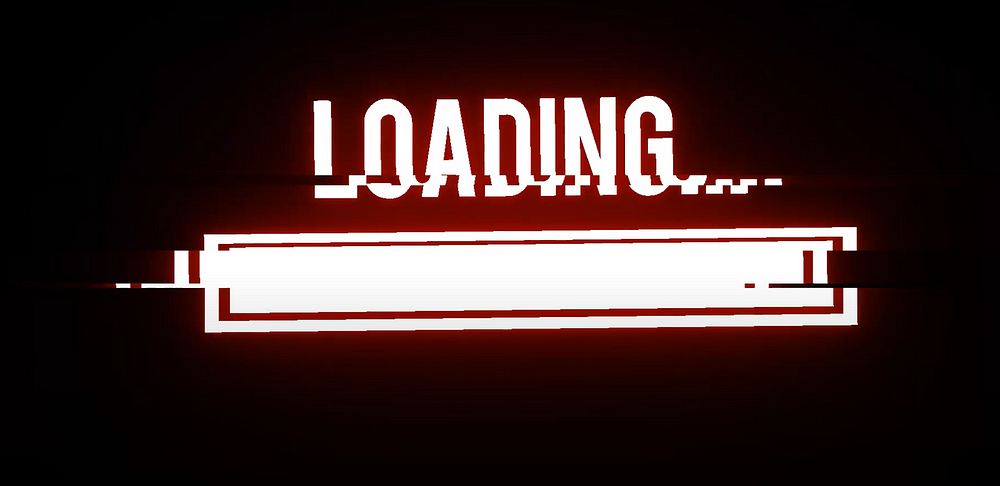

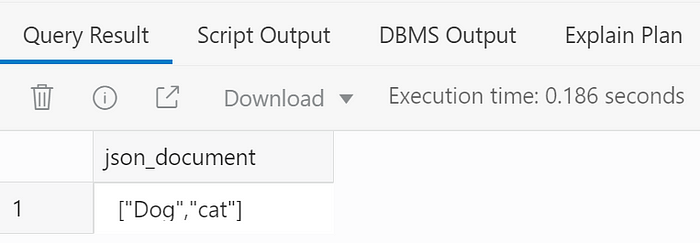
コメント
コメントを投稿